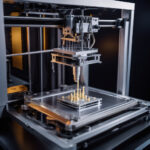Microsoft has recently updated its Copilot feature for Windows 10 and 11, making the user experience more intuitive and efficient. These enhancements not only streamline tasks but also highlight Microsoft’s commitment to improving user interactivity with artificial intelligence. A detailed look at the new capabilities reveals how these changes can boost productivity across diverse sectors.
One of the significant improvements is the integration of a floating taskbar view. This allows users to interact with Copilot without obscuring their primary workspace. It provides quick access to frequently used tools and applications, making multitasking a smoother process. The floating taskbar feature can be especially beneficial for professionals who juggle multiple projects simultaneously. For instance, a graphic designer can now utilize design software while referring to tutorials or resources without needing to switch between windows constantly.
Moreover, the introduction of keyboard shortcuts, such as Alt + Space, enhances accessibility. This change caters to users who prefer keyboard navigation over mouse use. For example, it’s now simpler for developers who often need to switch between coding environments and resources. The enhanced keyboard shortcuts facilitate a more fluid workflow by reducing the time spent on navigation.
Another notable update is the improved AI capabilities behind Copilot. By leveraging machine learning, Copilot can now better understand user preferences and patterns. This personalized approach means that Copilot can offer suggestions that are more relevant to an individual’s workflow. For instance, if a user frequently accesses a specific set of files, Copilot can proactively highlight these files, saving precious time searching for them.
From a business perspective, these enhancements position Microsoft Windows as a viable platform for organizations focused on productivity. With features that facilitate quicker decision-making and task execution, organizations can expect to see improvements in employee efficiency. The streamlined interface encourages users to adopt Copilot as an integral part of their daily tasks, thereby fostering a culture of productivity within the workplace.
The importance of security and privacy cannot be overstated. Microsoft has implemented stringent measures to protect user data while using Copilot. Users can now customize their privacy settings, choosing how much data they share with the AI for performance optimization. This feature builds trust among users who may have been hesitant to fully adopt AI solutions due to concerns about data security.
Feedback from users who have tried the updated Copilot has been overwhelmingly positive. Many have praised the ease of use and the immediate impact on their productivity levels. Feedback indicates that employees can now complete tasks faster, leaving more room for creativity and innovation in their work.
For instance, a marketing team has reported a significant reduction in the time taken to prepare reports. With Copilot’s features, the team can generate visual data representations in a matter of seconds rather than spending hours on manual compilation. This allows them to allocate more time to strategizing and executing marketing campaigns.
In the context of competition, the enhancements to Copilot position Microsoft favorably against its rivals. As other companies continue to push the boundaries of AI, the constant evolution of Copilot ensures that Microsoft remains relevant in the fast-paced tech landscape. This proactive approach to innovation underscores the company’s commitment to meeting the needs of its users while anticipating future trends.
Moreover, the updates cater to a diverse audience, ranging from tech-savvy individuals to traditional users. Whether one is a casual user looking to simplify daily tasks or a professional striving for higher efficiency, the upgraded Copilot can be tailored to suit various preferences and needs. This versatility increases user retention and overall satisfaction.
Looking ahead, the potential for further development within Copilot is immense. As AI technology continues to advance, we can expect Microsoft to roll out additional features aimed at simplifying complex tasks in various sectors, from education to finance. Continued investment in user experience will be crucial for maintaining a leading edge in the competitive landscape.
In conclusion, the enhancements made to Microsoft’s Copilot for Windows 10 and 11 are a testament to the company’s focus on improving user experience through innovation. With features designed to increase efficiency, streamline workflows, and enhance security, Copilot emerges as a valuable tool that can transform the way users interact with their devices. As businesses and individuals strive for greater productivity, adopting such technologies will be vital in navigating tomorrow’s challenges effectively.