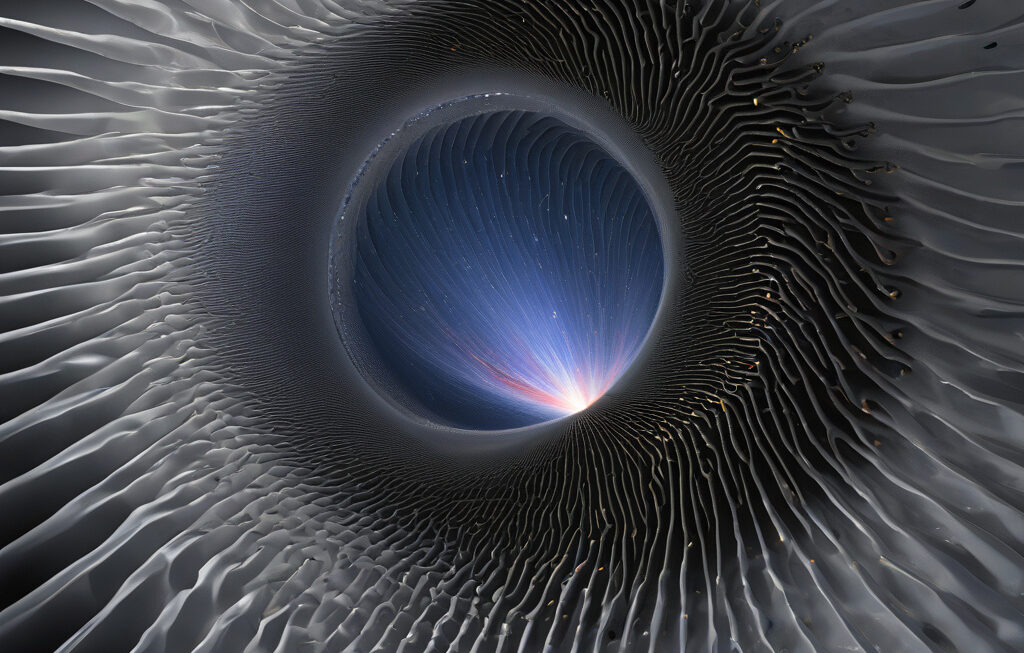Google Gemini Enhances User Experience by Summarizing PDFs with Actionable Prompts in Drive
Google Gemini has recently rolled out a new feature that is set to revolutionize the way users interact with PDFs on Google Drive. This update makes Gemini even smarter by providing summaries of PDF documents along with clickable prompts, all available in over 20 languages. This innovation is a game-changer for users who rely on Google Drive for their document management needs.
Imagine having a lengthy PDF document that you need to quickly grasp the key points of. With Google Gemini’s new functionality, this task is now easier than ever. The feature automatically generates a concise summary of the document, highlighting the most important information. This not only saves time but also allows users to get a quick overview before diving into the full content.
Moreover, the addition of clickable prompts takes user experience to the next level. Once the summary is generated, users can click on specific prompts to explore related sections in more detail. This interactivity ensures that users can navigate through the document efficiently and access the information they need with just a few clicks.
One of the standout aspects of this update is its multilingual support. With over 20 languages available, Google Gemini caters to a diverse user base from around the globe. Whether you are reading a PDF in English, Spanish, Chinese, or any other supported language, you can benefit from the summarization and clickable prompts feature, making it truly inclusive and accessible to all.
The implications of this enhancement go beyond just convenience. By providing users with summarized content and actionable prompts, Google Gemini is empowering them to make faster decisions, collaborate more effectively, and extract insights from their documents with ease. Whether you are a student, a professional, or anyone in between, this feature streamlines the way you interact with PDFs, ultimately boosting productivity.
For example, imagine a team working on a project where multiple stakeholders need to review a lengthy report. Instead of each person having to read through the entire document, Google Gemini’s summarization feature allows them to quickly grasp the key points. The clickable prompts then enable them to delve deeper into specific sections based on their interests or responsibilities, facilitating a more focused and efficient review process.
In conclusion, Google Gemini’s latest update represents a significant advancement in document management technology. By summarizing PDFs and offering clickable prompts in multiple languages, Google Drive has become even more indispensable for users across various industries and sectors. This innovation underscores Google’s commitment to enhancing user experience and productivity, setting a new standard for document collaboration platforms.
In a world where information overload is a common challenge, Google Gemini’s summarization feature and actionable prompts provide a welcome solution that simplifies document analysis and accelerates decision-making. As more users discover the benefits of this update, Google Drive is likely to solidify its position as a go-to platform for efficient document management and collaboration.
Google Gemini, Google Drive, PDFs, document management, user experience