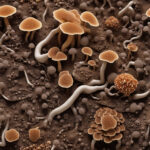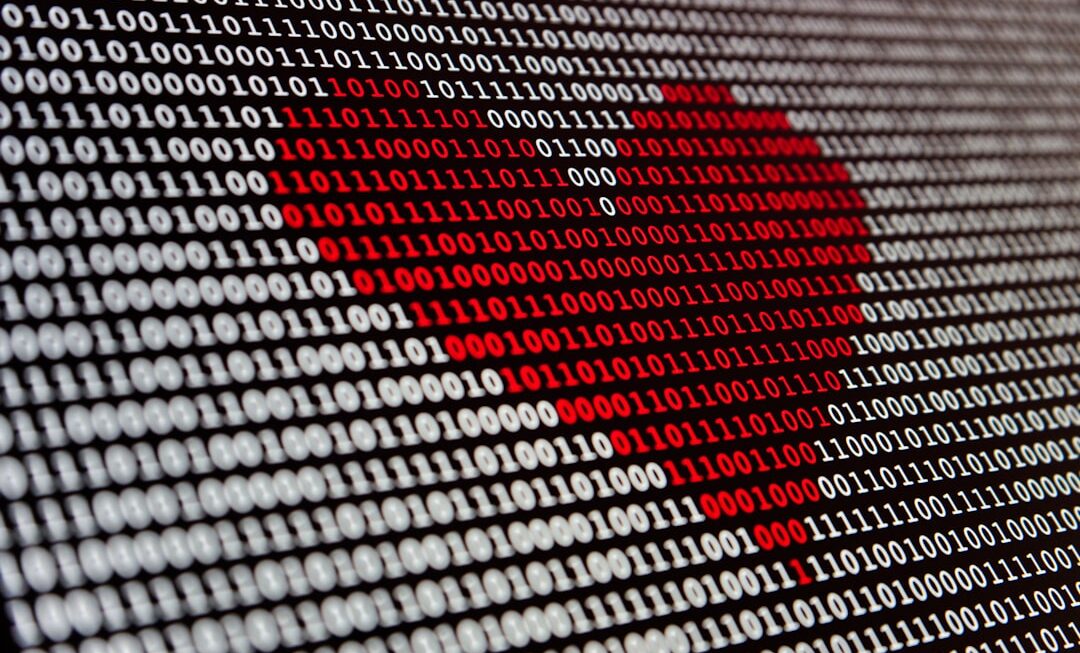In the digital age, effective communication is paramount for businesses of all sizes. Emailing software has emerged as a cornerstone of this communication landscape, providing organizations with the tools necessary to connect with clients, partners, and employees seamlessly. This software encompasses a range of applications designed to facilitate the sending, receiving, and organizing of emails, often incorporating additional functionalities that enhance productivity and collaboration.
As businesses increasingly rely on digital communication, understanding the capabilities and advantages of emailing software becomes essential for maintaining a competitive edge. The evolution of emailing software has been remarkable, transitioning from simple text-based communication tools to sophisticated platforms that integrate various features such as automation, analytics, and customer relationship management (CRM). This transformation reflects the growing complexity of business communication needs and the demand for more efficient workflows.
As organizations seek to streamline their operations and improve customer engagement, the role of emailing software continues to expand, making it a vital component of modern business infrastructure.
Key Takeaways
- Emailing software is a crucial tool for businesses to communicate with customers and clients.
- Features of emailing software include email automation, personalization, and analytics, which can benefit businesses by saving time and increasing engagement.
- When choosing the right emailing software, consider factors such as ease of use, integration with other tools, and scalability.
- Tips for maximizing efficiency with emailing software include setting up automated workflows, segmenting email lists, and A/B testing.
- Integrating emailing software with other business tools such as CRM systems and e-commerce platforms can streamline processes and improve customer experience.
Features and Benefits of Emailing Software
Enhancing User Experience with Emailing Software
Emailing software offers a wide range of features designed to improve user experience and increase communication efficiency. One of the most significant features is automation, which allows users to schedule emails, set reminders, and create templates for frequently sent messages. This capability not only saves time but also ensures consistency in communication, which is crucial for maintaining a professional image.
Effective Inbox Management and Integration
In addition to automation, many emailing platforms provide advanced filtering options that help users manage their inboxes effectively by categorizing emails based on priority or sender. Another key benefit of emailing software is its ability to integrate with other business tools. Many platforms offer seamless integration with CRM systems, project management tools, and marketing automation software.
Streamlining Workflows and Analyzing Performance
This interconnectedness enables businesses to streamline their workflows, ensuring that all team members have access to the information they need without switching between multiple applications. Furthermore, analytics features allow organizations to track email performance metrics such as open rates, click-through rates, and response times, providing valuable insights that can inform future communication strategies.
How to Choose the Right Emailing Software for Your Business

Selecting the appropriate emailing software for a business requires careful consideration of various factors. First and foremost, organizations should assess their specific communication needs. For instance, a small startup may prioritize basic email functionalities and affordability, while a larger enterprise might require advanced features such as automation and integration capabilities.
Understanding the scale and scope of email usage within the organization is crucial in determining which software will best meet those needs. Another important aspect to consider is user-friendliness.
A steep learning curve can hinder productivity and lead to frustration among team members. Additionally, businesses should evaluate the level of customer support offered by the software provider. Reliable customer service can be invaluable when technical issues arise or when users need assistance with specific features.
Tips for Maximizing Efficiency with Emailing Software
| Tip | Description |
|---|---|
| Use Segmentation | Divide your email list into smaller segments based on demographics, behavior, or interests to send more targeted and relevant content. |
| Optimize Subject Lines | Create compelling and concise subject lines to increase open rates and engagement with your emails. |
| Personalize Content | Customize your emails with the recipient’s name, past purchase history, or other relevant information to make the content more personalized and engaging. |
| Automate Workflows | Set up automated email workflows for welcome emails, abandoned cart reminders, or follow-up sequences to save time and increase efficiency. |
| Monitor Analytics | Regularly track and analyze email metrics such as open rates, click-through rates, and conversion rates to optimize your email marketing strategy. |
To fully leverage the capabilities of emailing software, businesses can implement several strategies aimed at maximizing efficiency. One effective approach is to utilize email templates for common communications. By creating standardized templates for frequently sent messages—such as meeting requests or follow-up emails—employees can save time and ensure consistency in their communications.
This practice not only streamlines the email process but also reduces the likelihood of errors or omissions. Another tip for enhancing efficiency is to take advantage of automation features. Many emailing platforms allow users to set up automated responses for common inquiries or schedule emails to be sent at optimal times.
For example, businesses can automate welcome emails for new subscribers or set reminders for follow-ups after meetings. By automating these routine tasks, employees can focus on more strategic initiatives that require their attention and expertise.
Integrating Emailing Software with Other Business Tools
The integration of emailing software with other business tools is a critical factor in enhancing overall productivity and collaboration within an organization. Many modern emailing platforms offer APIs (Application Programming Interfaces) that allow seamless connections with various applications such as CRM systems, project management tools, and marketing platforms. This integration enables teams to share information effortlessly across different systems, reducing the need for manual data entry and minimizing the risk of errors.
For instance, integrating emailing software with a CRM system allows sales teams to track customer interactions more effectively. When an email is sent or received from a client, the CRM can automatically log this communication, providing valuable context for future interactions. Similarly, linking emailing software with project management tools can facilitate better collaboration among team members by ensuring that everyone is updated on project-related communications without having to sift through numerous emails.
Best Practices for Emailing Software Management
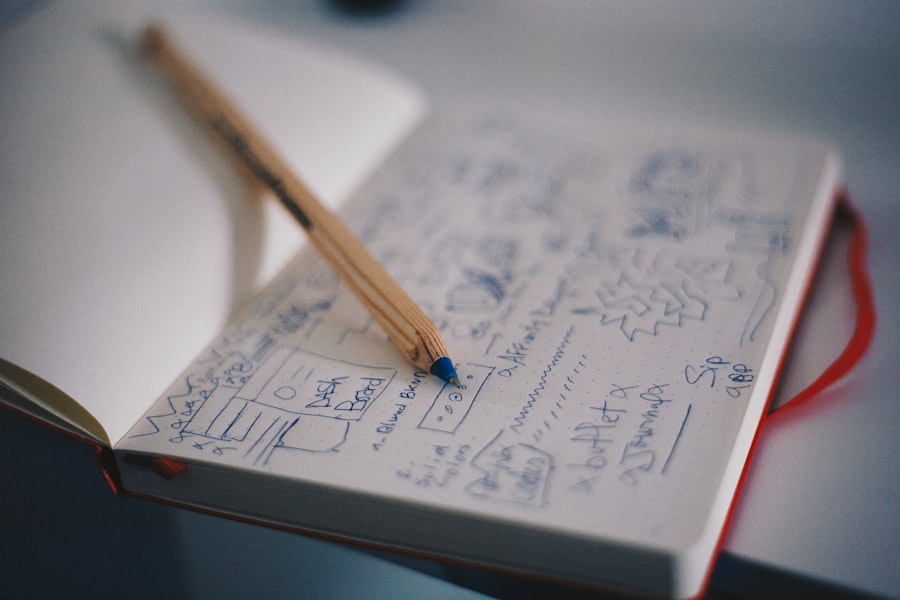
Optimizing Email Lists for Better Performance
Effective management of emailing software is crucial for maximizing its benefits and ensuring smooth operations within an organization. One best practice is to regularly review and clean up email lists to maintain high deliverability rates and engagement levels. This involves periodically removing inactive subscribers or contacts who have opted out of communications, which not only improves email performance metrics but also helps maintain compliance with regulations such as GDPR.
Training Employees for Enhanced Communication
Another important aspect of managing emailing software is training employees on best practices for email communication. Providing guidance on writing clear and concise emails, using appropriate subject lines, and adhering to company policies can significantly enhance the quality of internal and external communications. This, in turn, can lead to more effective collaboration and better relationships with clients and stakeholders.
Reinforcing Best Practices through Training
Regular training sessions or workshops can help reinforce these practices and ensure that all team members are aligned in their approach to email communication. By investing time and resources in employee training, organizations can promote a culture of effective email management and reap the benefits of improved communication and productivity.
Case Studies: Successful Implementation of Emailing Software
Numerous organizations have successfully implemented emailing software to enhance their communication strategies and improve overall efficiency. For example, a mid-sized e-commerce company faced challenges in managing customer inquiries due to an overwhelming volume of emails. By adopting an emailing platform with robust automation features, the company was able to set up automated responses for common questions and categorize incoming emails based on urgency.
As a result, response times improved significantly, leading to higher customer satisfaction rates. Another case study involves a nonprofit organization that utilized emailing software to streamline its fundraising efforts.
The ability to segment email lists based on donor history allowed the nonprofit to send targeted appeals that resonated with specific audiences. This strategic approach resulted in a substantial increase in donations during their annual fundraising campaign.
The Future of Emailing Software: Trends and Innovations
As technology continues to evolve, so too does the landscape of emailing software. One notable trend is the increasing incorporation of artificial intelligence (AI) into email platforms. AI-driven features such as predictive text suggestions, smart categorization of emails, and advanced analytics are becoming more prevalent, enabling users to work more efficiently and make data-driven decisions regarding their email strategies.
Moreover, there is a growing emphasis on security within emailing software as cyber threats become more sophisticated. Providers are investing in advanced encryption methods and multi-factor authentication processes to protect sensitive information shared via email. As businesses become more aware of data privacy concerns, choosing an emailing platform that prioritizes security will be essential in maintaining trust with clients and partners.
In conclusion, the future of emailing software promises exciting innovations that will further enhance communication efficiency and effectiveness within organizations. As businesses continue to adapt to changing technological landscapes, staying informed about these trends will be crucial for leveraging the full potential of emailing software in achieving their communication goals.
For those interested in the broader implications of technology in business communication, particularly how companies handle IT disruptions, a related article worth reading discusses the reactions of cyber resilience experts to a global IT outage. This piece provides insights into the challenges and strategies businesses employ to maintain operations during significant technological failures, which is crucial for understanding the importance of reliable emailing software in maintaining communication continuity. You can read more about this topic by visiting Cyber Resilience Experts React to Global IT Outage.
FAQs
What is email software?
Email software is a computer program or application that allows users to send, receive, and manage email messages. It typically includes features such as composing, organizing, and filtering emails, as well as managing contacts and attachments.
What are some common features of email software?
Common features of email software include the ability to compose and send emails, receive and organize incoming messages, manage contacts and address books, create and manage folders for organizing emails, and set up filters and rules for organizing and prioritizing emails.
What are some popular email software options?
Some popular email software options include Microsoft Outlook, Gmail, Apple Mail, Mozilla Thunderbird, and IBM Notes. There are also many other email software options available, both for personal and business use.
What are the benefits of using email software?
Using email software can help users stay organized, communicate more efficiently, and manage their email correspondence more effectively. It can also provide features for managing contacts, scheduling meetings, and integrating with other productivity tools.
Is email software secure?
Email software can offer various security features, such as encryption for protecting sensitive information, spam filters for blocking unwanted messages, and authentication protocols for verifying the identity of senders. However, users should still be cautious about sharing sensitive information over email and should follow best practices for email security.