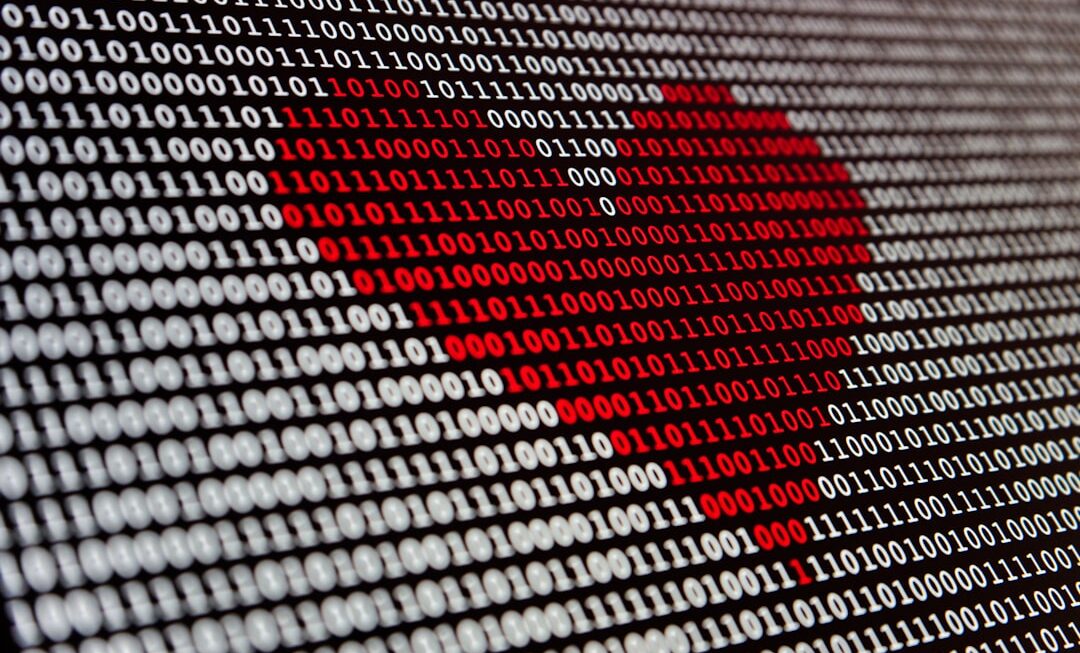HubSpot’s email marketing tools are designed to empower businesses to create, manage, and optimize their email campaigns effectively. At the core of these tools is a user-friendly interface that allows marketers to craft visually appealing emails without needing extensive coding knowledge. The platform offers a variety of features, including drag-and-drop email builders, customizable templates, and a rich library of images and design elements.
This accessibility ensures that even those with minimal technical skills can produce professional-grade emails that resonate with their audience. Moreover, HubSpot’s email marketing tools are integrated seamlessly with its broader suite of marketing solutions. This integration allows users to leverage data from their customer relationship management (CRM) system, social media channels, and website analytics to inform their email strategies.
For instance, marketers can track user behavior on their websites and use that data to tailor their email content, ensuring that it aligns with the interests and needs of their audience. This holistic approach not only enhances the effectiveness of email campaigns but also fosters a more cohesive marketing strategy across various channels.
Key Takeaways
- HubSpot’s Email Marketing Tools offer a range of features for creating, sending, and analyzing email campaigns.
- Creating targeted email lists with HubSpot allows for segmentation based on various criteria such as demographics, behavior, and engagement.
- Designing engaging email templates with HubSpot is made easy with customizable drag-and-drop features and responsive design options.
- Personalizing email content with HubSpot enables dynamic content insertion based on contact properties and behavior.
- Automating email campaigns with HubSpot Workflows streamlines the process of sending targeted and timely emails to contacts based on their actions and behavior.
Creating Targeted Email Lists with HubSpot
Creating targeted email lists is a fundamental aspect of successful email marketing, and HubSpot provides robust tools to facilitate this process. The platform allows users to segment their contacts based on various criteria, such as demographics, behavior, and engagement levels. For example, a business can create a list of contacts who have previously purchased a specific product or those who have shown interest in a particular service.
This segmentation enables marketers to send tailored messages that are more likely to resonate with each group, thereby increasing engagement rates. In addition to traditional segmentation methods, HubSpot offers advanced features like smart lists and dynamic content. Smart lists automatically update based on predefined criteria, ensuring that marketers always have access to the most relevant contacts for their campaigns.
Dynamic content takes personalization a step further by allowing marketers to display different content within the same email based on the recipient’s characteristics or behaviors. This level of customization not only enhances the user experience but also significantly boosts the likelihood of conversions.
Designing Engaging Email Templates with HubSpot

The design of an email plays a crucial role in its effectiveness, and HubSpot provides a variety of tools to help marketers create engaging templates. The platform’s drag-and-drop editor simplifies the design process, allowing users to easily add images, text blocks, buttons, and other elements to their emails. This intuitive interface means that even those without a design background can produce visually appealing emails that capture the attention of their audience.
HubSpot also offers a library of pre-designed templates that cater to various industries and purposes. These templates are fully customizable, enabling marketers to align their emails with their brand identity while still benefiting from professional design principles. Additionally, HubSpot’s responsive design capabilities ensure that emails look great on any device, whether it’s a desktop computer or a mobile phone.
Given that a significant portion of email opens occurs on mobile devices, this feature is essential for maximizing engagement and ensuring that messages are delivered effectively.
Personalizing Email Content with HubSpot
| Metrics | Results |
|---|---|
| Email Open Rate | 25% |
| Click-Through Rate | 10% |
| Conversion Rate | 5% |
| Personalization Tokens Used | 50% |
Personalization is a key driver of successful email marketing campaigns, and HubSpot excels in providing tools that enable marketers to tailor their content to individual recipients. By leveraging data collected through the CRM and user interactions, marketers can create highly personalized emails that address the specific needs and preferences of each contact. For instance, using merge tags, marketers can insert the recipient’s name or other personal details directly into the email body, making the communication feel more direct and relevant.
Beyond basic personalization, HubSpot allows for advanced techniques such as behavioral targeting. This involves analyzing how contacts interact with previous emails or website content to inform future communications. For example, if a contact frequently clicks on links related to a particular product category, marketers can prioritize similar products in future emails.
This level of personalization not only enhances the user experience but also fosters stronger relationships between brands and their customers by demonstrating an understanding of individual preferences.
Automating Email Campaigns with HubSpot Workflows
Automation is a powerful feature within HubSpot’s email marketing tools that allows marketers to streamline their campaigns and improve efficiency. HubSpot workflows enable users to set up automated email sequences based on specific triggers or actions taken by contacts. For instance, if a new lead signs up for a newsletter, an automated welcome email can be sent immediately, followed by a series of nurturing emails designed to guide them through the sales funnel.
The flexibility of HubSpot workflows means that marketers can create complex automation scenarios tailored to their unique business needs. For example, if a contact downloads an eBook, they can be automatically enrolled in a workflow that sends follow-up emails with related content or offers. This not only saves time but also ensures that leads receive timely and relevant information that keeps them engaged with the brand.
Additionally, automation helps maintain consistent communication with contacts, which is crucial for building trust and encouraging conversions.
Analyzing Email Marketing Performance with HubSpot Analytics

Assessing Campaign Effectiveness
This data allows users to assess the effectiveness of their campaigns and identify areas for optimization.
Refining Strategies with A/B Testing
HubSpot’s analytics also enable A/B testing of different elements within emails—such as subject lines or call-to-action buttons—allowing marketers to experiment and refine their strategies based on real-time data.
Integrating Email Marketing with HubSpot CRM
One of the standout features of HubSpot’s email marketing tools is their seamless integration with the HubSpot CRM system. This integration allows marketers to access valuable customer data directly within their email campaigns, enabling more informed decision-making and targeted outreach. For example, marketers can segment their email lists based on CRM data such as purchase history or customer lifecycle stage, ensuring that messages are relevant and timely.
Furthermore, this integration facilitates better tracking of customer interactions across multiple touchpoints. When a contact engages with an email—whether by clicking a link or making a purchase—this information is automatically updated in the CRM. As a result, sales teams can gain insights into customer behavior and preferences, allowing for more personalized follow-up communications.
This alignment between marketing and sales efforts enhances overall efficiency and effectiveness in nurturing leads through the sales funnel.
Optimizing Email Marketing Strategy with HubSpot A/B Testing
A/B testing is an essential practice for optimizing email marketing strategies, and HubSpot provides robust tools for conducting these tests effectively. Marketers can experiment with various elements of their emails—such as subject lines, content layout, images, and call-to-action buttons—to determine which variations yield the best results. By sending different versions of an email to segments of their audience and analyzing performance metrics, marketers can make data-driven decisions that enhance future campaigns.
For example, if a marketer wants to test two different subject lines for an upcoming promotion, they can use HubSpot’s A/B testing feature to send one version to half of their list and another version to the other half. By comparing open rates and click-through rates between the two groups, they can identify which subject line resonates more effectively with their audience. This iterative approach not only improves individual campaign performance but also contributes to long-term strategy development by providing insights into audience preferences and behaviors over time.
If you’re looking to improve your email marketing strategy, you may want to check out this article on NextDC’s $1.94 billion expansion plan fueling data infrastructure growth. It discusses the importance of investing in data infrastructure to support the growth of your email marketing efforts. By understanding how data centers play a crucial role in delivering emails efficiently and effectively, you can optimize your campaigns for better results.
FAQs
What is HubSpot for email marketing?
HubSpot is a popular marketing platform that offers a variety of tools for email marketing, including email automation, personalization, and analytics.
What are the key features of HubSpot for email marketing?
Some key features of HubSpot for email marketing include email templates, A/B testing, contact segmentation, email automation, and detailed analytics to track the performance of email campaigns.
How does HubSpot help with email personalization?
HubSpot allows users to create personalized email content based on contact information, behavior, and interactions with the brand. This can help improve engagement and conversion rates.
Can HubSpot integrate with other marketing tools?
Yes, HubSpot offers integrations with a wide range of marketing tools and platforms, including CRM systems, social media platforms, and e-commerce platforms, to streamline marketing efforts.
Is HubSpot suitable for small businesses?
Yes, HubSpot offers plans and features that are suitable for small businesses, including email marketing tools that can help them reach and engage with their target audience effectively.
How does HubSpot help with email analytics?
HubSpot provides detailed analytics on email performance, including open rates, click-through rates, and conversion rates. This data can help marketers understand the effectiveness of their email campaigns and make data-driven decisions.